Website Development
Step by step guide to website development









1 - Planning
Purpose – Define the purpose of the website (e.g., informational, services business, e-commerce (Shopify) or portfolio).
Audience – Identify the target audience. Your target audience is who your website is going to appeal to. (Consumers, businesses, musicians, etc.)
Goals – Set clear, measurable goals. What would you like to achieve the most? (Sales, website visits etc).
Content – Plan the content structure and types (text, images, videos). (Use Shutterstock, Pexcels & CapCut).
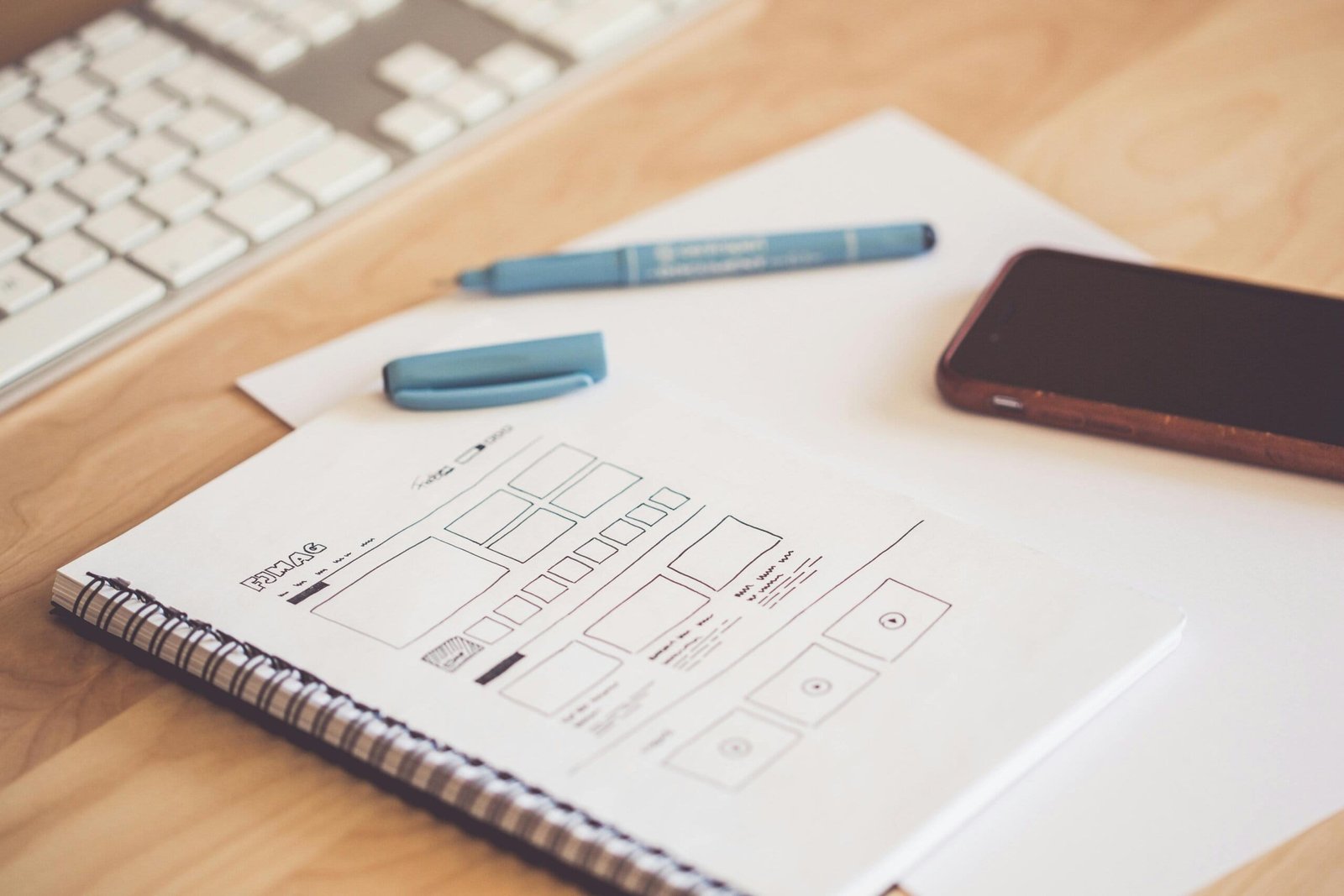
2 - Design
Wireframes – Create wireframes to outline the layout. (Tools: Balsamiq, Wireframe.cc.)
UI/UX – Focus on user experience (UX) and user interface (UI) design principles.
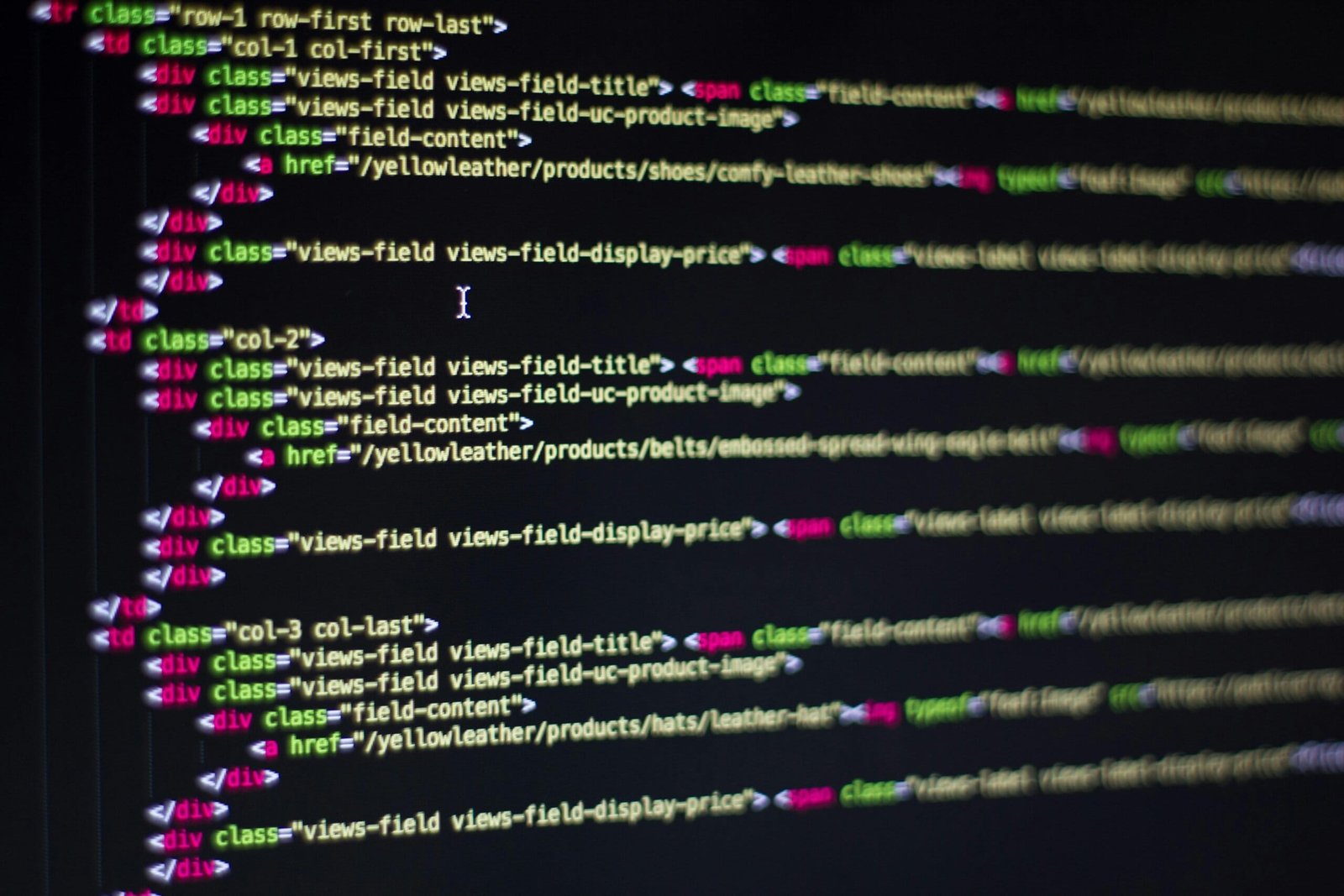
3 - Development (Frontend)
HTML – Structure the content. HTML is the standard markup language.
CSS – (Cascading Style Sheets) is a cornerstone technology for web development, style the content using a CSS framework like Bootstrap or Tailwind CSS.
Frameworks/Libraries – Front-end development frameworks are essential tools for building modern web applications efficiently.

3a - Development (Backend)
Server – Backend development involves setting up a server to handle the business logic, database interactions, and other functionalities that occur behind the scenes of a web application using Node.js, Django, Ruby on Rails, etc.
Database – Integrate a database like MySQL, PostgreSQL, or MongoDB.
API – Develop APIs for communication between the frontend and backend. API is an abbreviation for Application programming interface. An API makes it possible for two independent systems to interface/communicate with each other.

4 - Testing
Verify Links – Check all internal and external links to ensure they lead to the correct pages. Click on links within the body of articles, blog posts, or other content.
Compatibility – Ensure compatibility across browsers (Chrome, Firefox, Safari, Edge).
Test Forms – Ensure all forms work correctly (validation, submission, error messages).
Check Navigation – Ensure that navigation elements (menus, buttons) work as expected. Test the functionality of dropdown or flyout menus.

5 - Deployment
Hosting – Choose a hosting provider (e.g., Hostinger, GoDaddy, Bluehost, SiteGround, AWS). Set up hosting environment.
SSL Certificate – Install an SSL certificate for secure data transfer. (https) Protocol.

6 - Maintenance
Regular Updates – Update content and software regularly. Regularly update your content to keep it relevant.
Backups – Perform regular backups. Regular website backups are essential for maintaining the security and integrity of your site.
Monitoring – Monitor website performance and security.









