How to Register a Domain Name for Your Website?
By: Dominic Dunkley | Last updated on: December 02, 2024 | 7 mins read
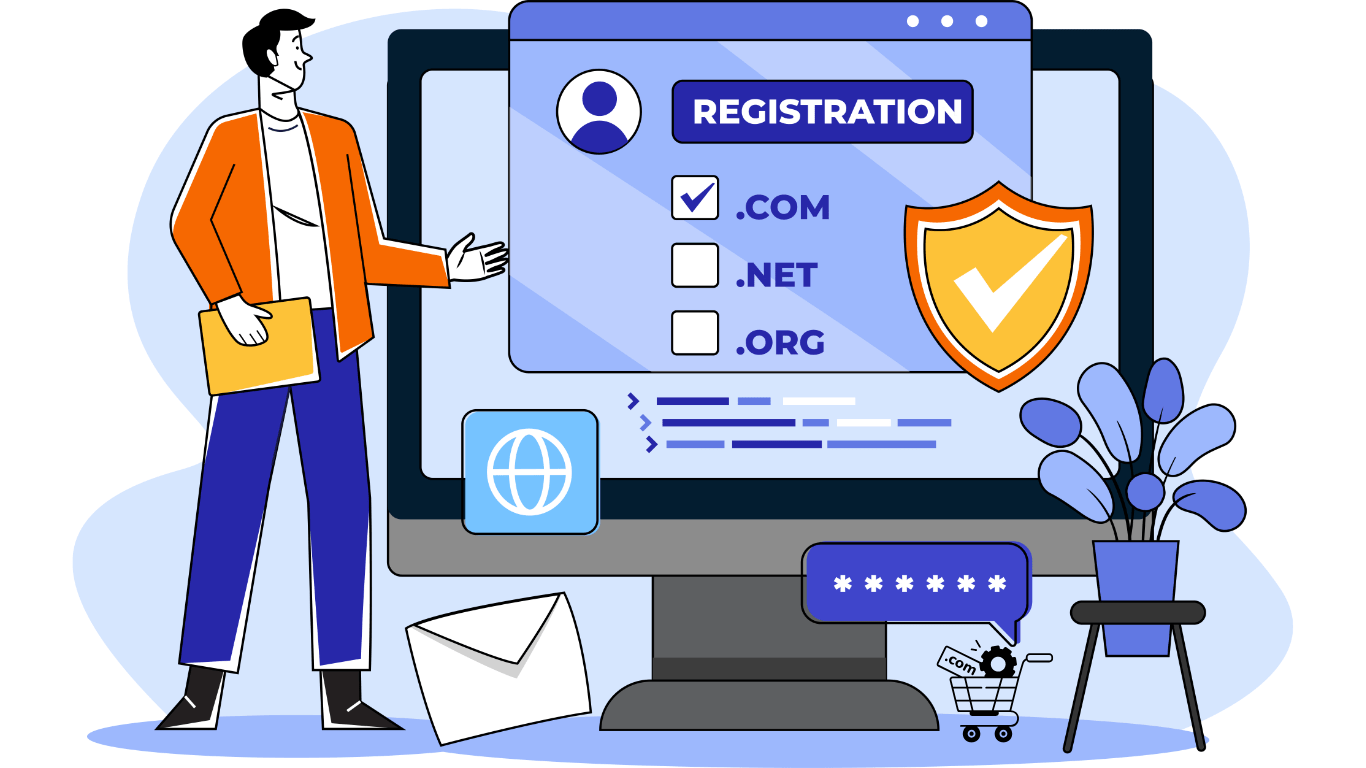
A domain name is more than just a web address, it’s your online identity. It tells visitors who you are, what your website is about, and where to find you online. Whether you’re starting a personal blog, launching an e-commerce store, or building an online presence for your business, registering a domain name is the first step toward making your mark on the internet.
In this guide, I’ll walk you through everything you need to know about registering a domain name for your website. From understanding what a domain is to selecting the right one and completing the registration process, we’ve got you covered.
Step by Step Guide to Registering a Domain Name
What is a Domain Name?
A domain name is the unique web address that people use to access a website on the internet. It acts as a user friendly substitute for the numerical IP addresses that computers use to identify websites. Instead of remembering a string of numbers like “192.168.1.1,” you can type a name like “example.com” into your browser to visit a site.
Domain names consist of two main parts, the second level domain (SLD) and the top level domain (TLD). The SLD is the name chosen for your website, such as “example,” while the TLD is the extension, like “.com,” “.org,” or country specific options like “.uk” or “.ca.” Together, they create a complete domain name, such as “example.com.”
For example:
- The domain name for Google is google.com.
- It typically consists of a name (e.g., “google”) and a top-level domain (TLD) like .com.
Why is Choosing the Right Domain Name Important?
Your domain name is a critical element of your branding and online presence. Here’s why:
- Memorability: A simple and relevant domain name makes it easier for visitors to remember and return to your site.
- SEO Benefits: A keyword rich domain can improve your website’s visibility in search engine results.
- Professionalism: A custom domain, rather than a generic one provided by free website builders, adds credibility to your brand.
Steps to Register a Domain Name
1. Decide on Your Domain Name
The first step is choosing a name that represents your website effectively. Here are some tips:
- Keep it Simple: Short and straightforward names are easier to type and remember.
- Make it Brandable: Ensure the name aligns with your brand identity.
- Avoid Numbers and Hyphens: These can confuse visitors and make your domain harder to share verbally.
- Check Availability: Run a quick search to see if your desired name is already taken.
For example, if you run a photography business, a domain like johnsmithphotography.com is specific and descriptive.
2. Choose the Right TLD
The TLD, or domain extension, is the part that comes after the dot (e.g., .com, .net, .org). Here’s a quick guide to help you choose:
- .com: The most popular and versatile option for businesses and personal websites.
- .org: Ideal for non-profits and organizations.
- .net: Suitable for tech or network related projects.
- Country specific TLDs (e.g., .uk, .ca): Perfect for targeting specific regions.
Newer TLDs like .shop, .online, or .blog can work if they align with your niche.
3. Search for Your Domain Name
Once you’ve decided on your domain name and TLD, use a domain registrar to check its availability. Popular registrars include:
Enter your desired name into the search bar on any registrar’s website. If the name is already taken, the registrar may suggest alternatives or show similar names with different TLDs.
4. Register Your Domain
After finding an available domain name, proceed with registration. Follow these steps:
- Select Your Registrar: Choose a reliable domain registrar (See section below) . Look for competitive pricing, good customer support, and additional features like free email forwarding or WHOIS privacy.
- Create an Account: Sign up with the registrar to manage your domain.
- Enter Your Details: Provide your name, email, phone number, and address for the WHOIS database. Many registrars offer privacy protection to hide this information.
- Choose the Registration Period: Most domains are registered for 1-10 years. Longer terms may offer discounts.
- Complete Payment: Pay for your domain using a credit card, PayPal, or other accepted methods.
5. Set Up Your Domain
Once your domain is registered, it’s time to set it up for your website. Here’s how:
- Connect to a Web Host: If you’ve already chosen a web hosting provider, update your domain’s DNS (Domain Name System) settings to point to your host’s servers. If you do not have a web hosting provider already then I would recommend signing up with Hostinger.
- Use a Website Builder: Some registrars offer website building tools to help you create your site without needing a separate host.
- Add SSL Certification: Secure your website with SSL (Secure Sockets Layer) for a trusted browsing experience.
Where Is the Best Place to Buy a Domain Name?
The best place to buy a domain name depends on your specific needs, such as pricing, features, customer support, and additional services offered. Several reputable domain registrars are available, each with its own strengths. Here are my top three to consider:
- GoDaddy: Known as one of the largest and most popular domain registrars, GoDaddy offers a wide range of domain extensions, competitive pricing, and frequent discounts. It also provides web hosting, email services, and an easy to use domain management interface.
- Namecheap: A budget friendly option, Namecheap is well regarded for its transparent pricing, free WHOIS privacy protection, and reliable customer support. It’s a great choice for those looking to register a domain affordably without hidden fees.
- Bluehost: If you’re planning to build a website, Bluehost is an excellent choice as it includes a free domain name for the first year when you purchase one of its hosting plans. It’s a convenient option for those starting a new website.
What to Do If Your Desired Domain Name is Taken?
If your first choice domain is already registered, don’t worry! Here are some solutions:
- Try a Different TLD: If example.com is unavailable, check for example.net or example.org.
- Modify the Name: Add a keyword or your location, such as examplephotography.com or exampleNY.com.
- Buy the Domain: Contact the current owner to negotiate a purchase, but be prepared for a potentially high price.
Costs Involved in Domain Registration
The cost of a domain varies depending on the registrar, TLD, and other factors:
- .com Domains: Typically cost £10-£15 per year.
- Premium Domains: Highly sought after names can cost hundreds or thousands of pounds.
- Additional Services: Privacy protection, email hosting, and website security may come at an extra cost.
Best Practices for Domain Registration
To make the most of your domain registration, keep these best practices in mind:
- Enable Auto Renewal: Avoid losing your domain by setting it to renew automatically.
- Consider Variations: Register variations of your domain (e.g., example.net and example.org) to protect your brand.
- Protect Your Privacy: Use WHOIS privacy protection to keep your personal details safe.
- Avoid Trademarked Names: Steer clear of domains that infringe on existing trademarks to avoid legal issues.
Conclusion
Registering a domain name is the cornerstone of establishing your online presence. By following these steps, you can secure a domain that aligns with your brand and sets your website up for success. Take your time choosing a name, select the right TLD, and work with a reliable registrar to ensure a smooth registration process.
Remember, your domain is an investment in your online identity. Choose wisely, and watch as your website grows into a valuable asset for your personal or professional goals! If you would like to learn more about hosting and how it protects your website, follow the link below.
Read our related article “How reliable hosting protects your website?“.

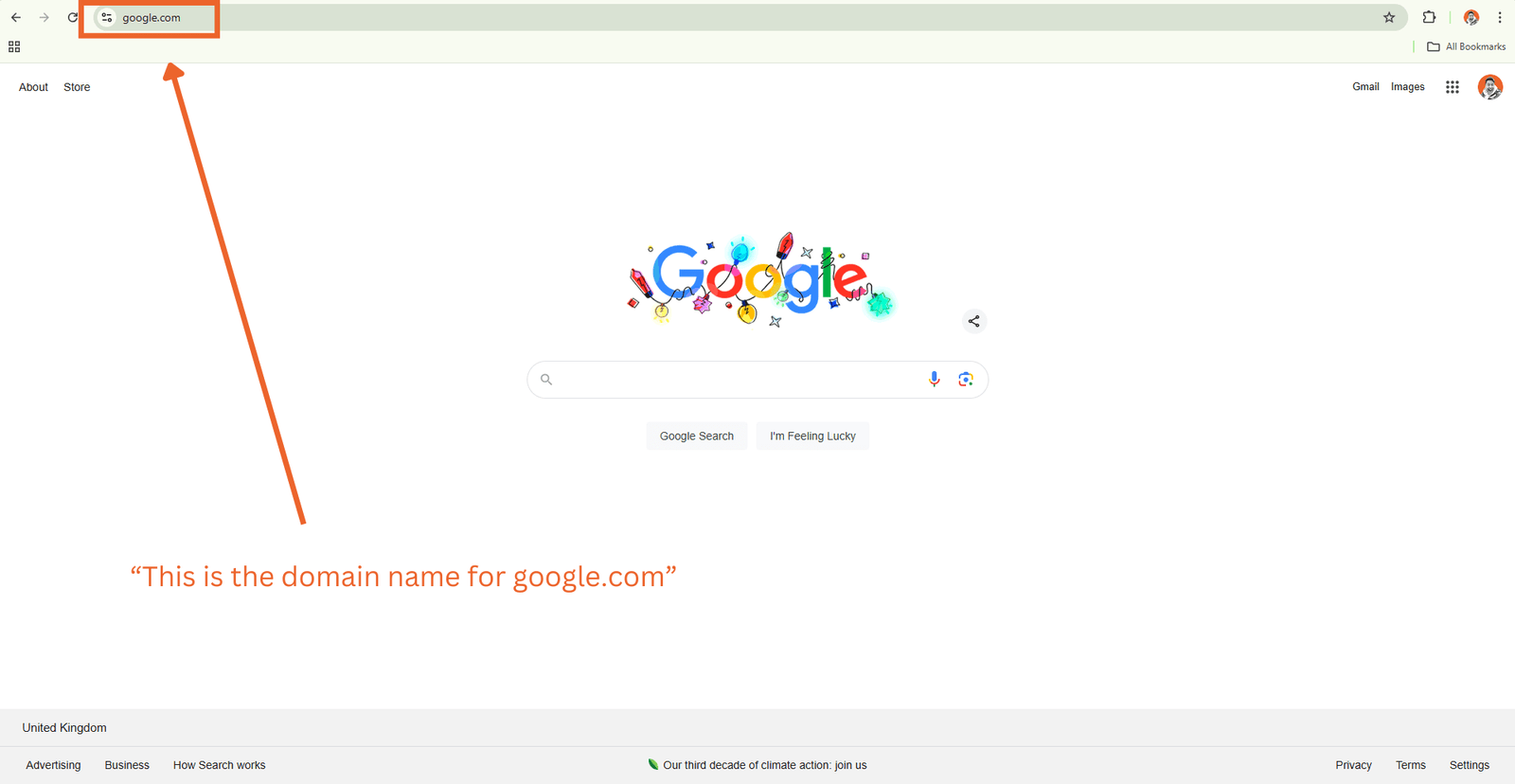
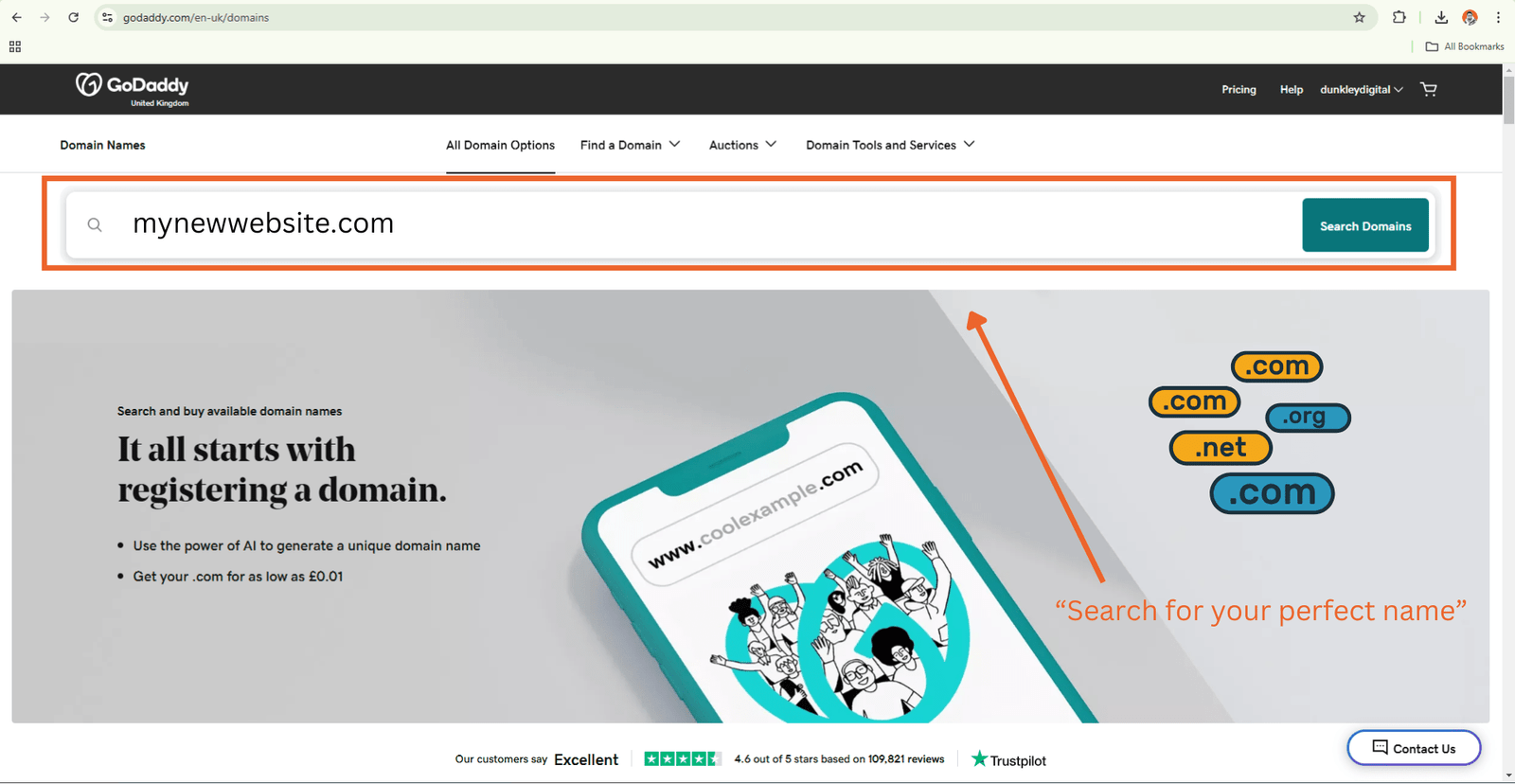
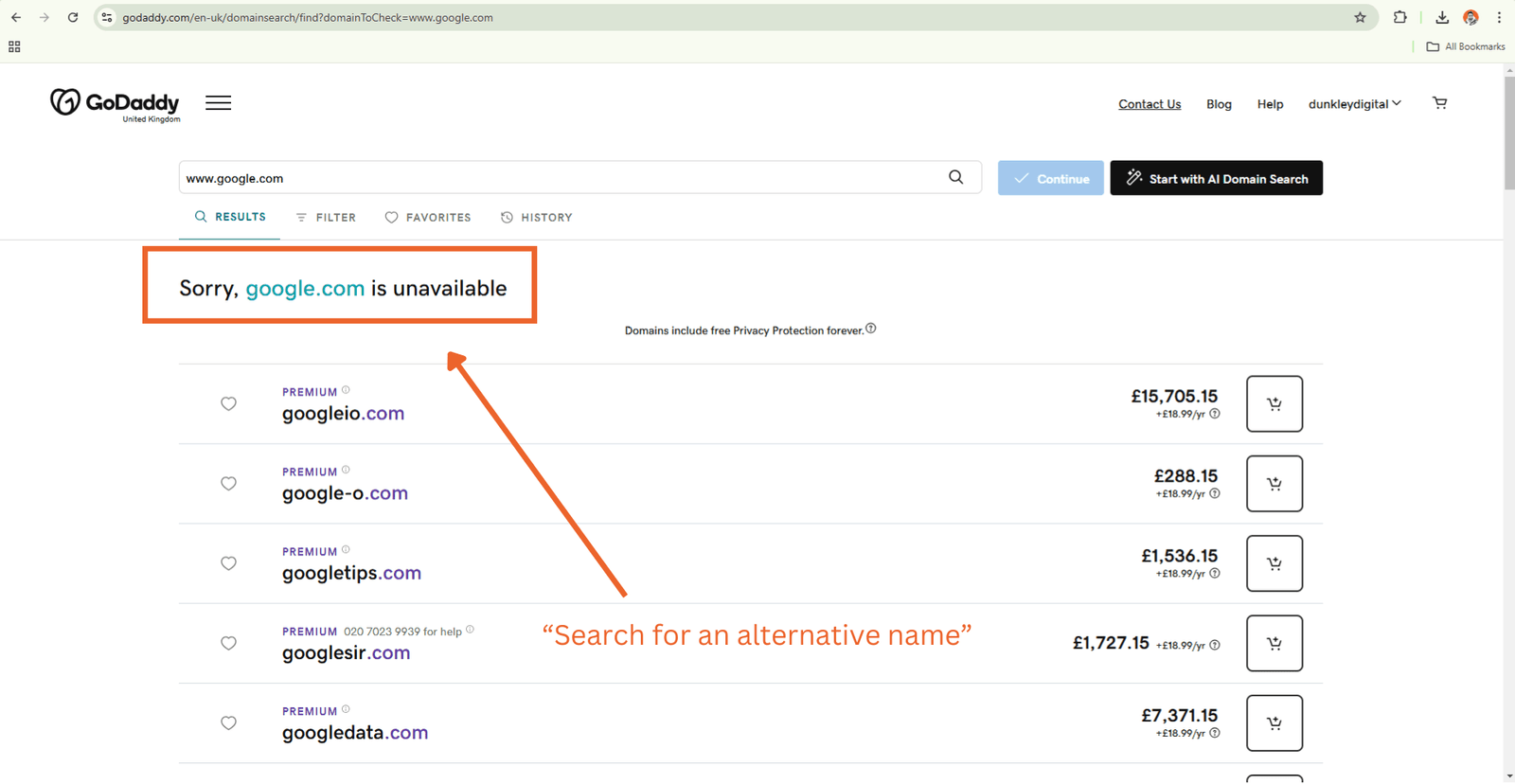









Leave A Comment