How to improve website speed and performance?
By: Dominic Dunkley | Last updated on: September 23, 2024 | 8 mins read
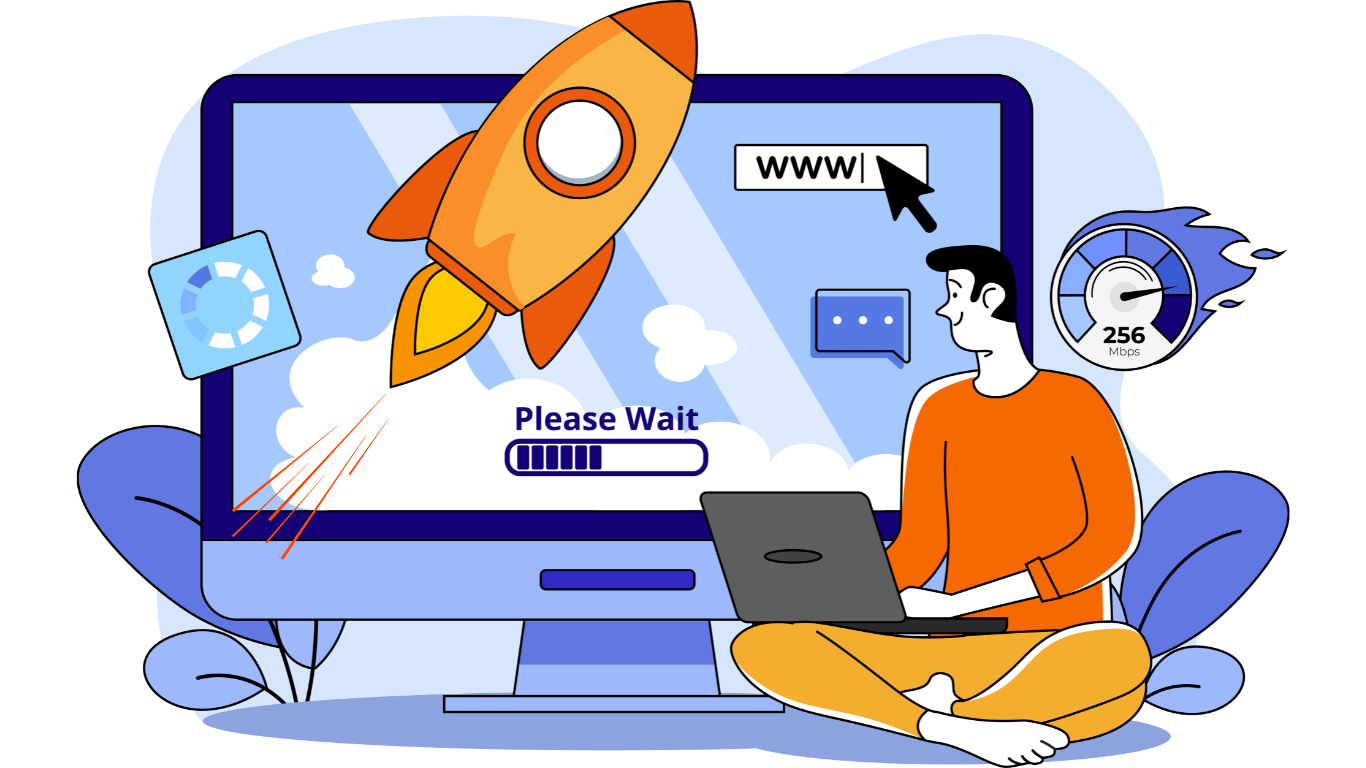
Improving website speed and performance is crucial for user experience and search engine ranking. A fast-loading website not only keeps visitors engaged but also reduces bounce rates, leading to higher conversions and better SEO outcomes. There are several strategies to enhance a site’s speed and performance, focusing on optimising various elements from the server to the frontend.
8 key fundamentals to improve website speed and performance
1. Optimize Your Server and Hosting
First and foremost, consider the hosting environment. Opting for a high-quality hosting provider with solid server infrastructure can significantly reduce load times. Hostinger is our preferred choice. Shared hosting might be cost-effective, but it often lacks the resources needed for optimal performance, especially under heavy traffic. Upgrading to a virtual private server (VPS) or a dedicated server can provide better speed and reliability. Alternatively, managed hosting solutions specifically designed for platforms like WordPress can handle many performance aspects automatically.
2. Use a Content Delivery Network (CDN)
Next, leverage Content Delivery Networks (CDNs) to distribute the load. CDNs store copies of your site’s static content, such as images, CSS, and JavaScript, in multiple locations worldwide. When a user accesses your site, the CDN serves these assets from the server closest to them, reducing latency and speeding up page load times. This approach also helps to minimize the load on your origin server, enhancing overall stability and speed.
A CDN stores copies of your website on servers around the world. This reduces the physical distance between the server and user, resulting in faster loading times.
- Choose a Reliable CDN: Services like Cloudflare, Akamai, or Amazon CloudFront distribute your content globally, improving load speeds.
3. Optimize Images
Optimizing images is another critical step. Large, uncompressed images are one of the most common culprits behind slow websites. We use a plugin called WP Optimize on all of our websites because it has so many features which means further plugins are not required. Use image editing tools to compress images without sacrificing quality, and adopt modern image formats like WebP for even smaller file sizes. Implementing lazy loading for images and videos can also improve initial load times, as these media files will only load when they are about to enter the viewport.
Images often constitute the majority of a webpage’s size. Optimizing them can significantly reduce load times.
- Compress Images: Use tools like TinyPNG or ImageOptim to reduce the file size without losing quality.
- Choose the Right Format: Use JPEG for photographs, PNG for graphics with fewer colours, and SVG for logos and icons.
- Lazy loading: Implement lazy loading to load images only when they come into the viewport.
4. Reduce HTTP Requests
Minimizing the number of HTTP requests is essential for fast loading. Each asset on your site, including scripts, stylesheets, and images, requires a separate request to the server. By reducing the number of elements on each page, you can decrease the load time. This can be achieved by combining CSS and JavaScript files, using CSS templates, and minimizing the use of external scripts.
Each element on a webpage (images, scripts, stylesheets) requires an HTTP request. Reducing these requests will speed up your site.
- Combine Files: Combine multiple CSS and JavaScript files into one to reduce the number of HTTP requests.
- Use CSS Sprites: For images like icons, use a single image file and the CSS
background-positionproperty to show different images.
5. Leverage Browser Caching
Efficient use of caching mechanisms can significantly enhance performance. Browser caching allows previously loaded resources to be stored on a user’s device, so they don’t need to be reloaded on subsequent visits. Server-side caching, such as using object caching with Redis or Memcached, can reduce the time it takes to generate dynamic content. Page caching plugins for CMS platforms like WordPress can store a static version of your site, reducing the load on your database and improving response times.
Browser caching stores copies of your site’s pages, images, and files on the user’s browser, reducing the need to reload resources.
- Set Expiry Dates: In your server settings or via.htaccess, set expiration dates for different file types.
- Use a Caching Plugin: If you’re using a CMS like WordPress, plugins like WP Optimize can help manage caching easily.
6. Optimize Your Server and Hosting
Reducing server response time is another important factor to improving website speed and performance. Slow response times can be caused by various issues, including poor hosting, inefficient database queries, or excessive use of plugins. Use tools like Google PageSpeed Insights or GTmetrix to identify bottlenecks and optimize your database, clean up unnecessary plugins, and streamline your site’s codebase. Implementing server-side optimizations like Gzip compression and HTTP/2 can further reduce load times by decreasing file sizes and enabling faster data transfer.
Your hosting provider and server settings play a significant role in your website’s speed.
- Choose the Right Hosting Plan: If you have a high-traffic site, consider VPS or dedicated hosting rather than shared hosting.
- Optimize Server Response Time: Reduce server response time by using a robust infrastructure and optimizing your database.
7. Minify CSS, JavaScript, and HTML
A crucial aspect of performance optimization is reducing the size and complexity of your site’s code. Minifying CSS, JavaScript, and HTML files can significantly reduce their size. This process removes unnecessary characters like spaces and comments without affecting functionality. Defer non-critical JavaScript loading so that scripts not essential for the initial rendering are loaded after the main content. This can prevent render blocking and improve perceived load times.
Minification removes unnecessary characters from code, such as spaces, commas, and comments, without affecting functionality.
- CSS and JavaScript Minification: Tools like UglifyJS or CSSNano can automate this process.
- HTML Minification: Tools like HTML Minifier can reduce the size of your HTML files.
8. Monitor and analyze performance regularly
Finally, regularly monitoring and testing your site’s performance is essential for ongoing optimization. Tools like Pingdom, Lighthouse, and WebPageTest provide valuable insights into your site’s speed and highlight areas for improvement. Continuous monitoring can alert you to performance issues as they arise, allowing for proactive maintenance and optimization.
Continuously monitor your website’s performance to catch and fix issues as they arise.
- Use Performance Tools: Tools like Google PageSpeed Insights, GTmetrix, or Pingdom can help you understand your website’s performance and provide suggestions for improvement.
- Set Up Performance Monitoring: Services like New Relic or Dynatrace can help monitor your website’s performance in real-time.
Conclusion
By addressing these aspects—hosting, CDN usage, image optimization, request minimization, caching, server response time, code minification, and regular monitoring—you can create a faster, more efficient website that provides a better experience for users and performs well in search engine rankings.
Improving website speed and performance is an ongoing process that involves various strategies, from optimizing assets to choosing the right infrastructure. By implementing these techniques, you can provide a faster, more efficient user experience, leading to better engagement and conversion rates. Regularly test and update your site’s performance to keep up with technological advancements and user expectations.
Read our related article “From shared to dedicated hosting: Which is right?“.

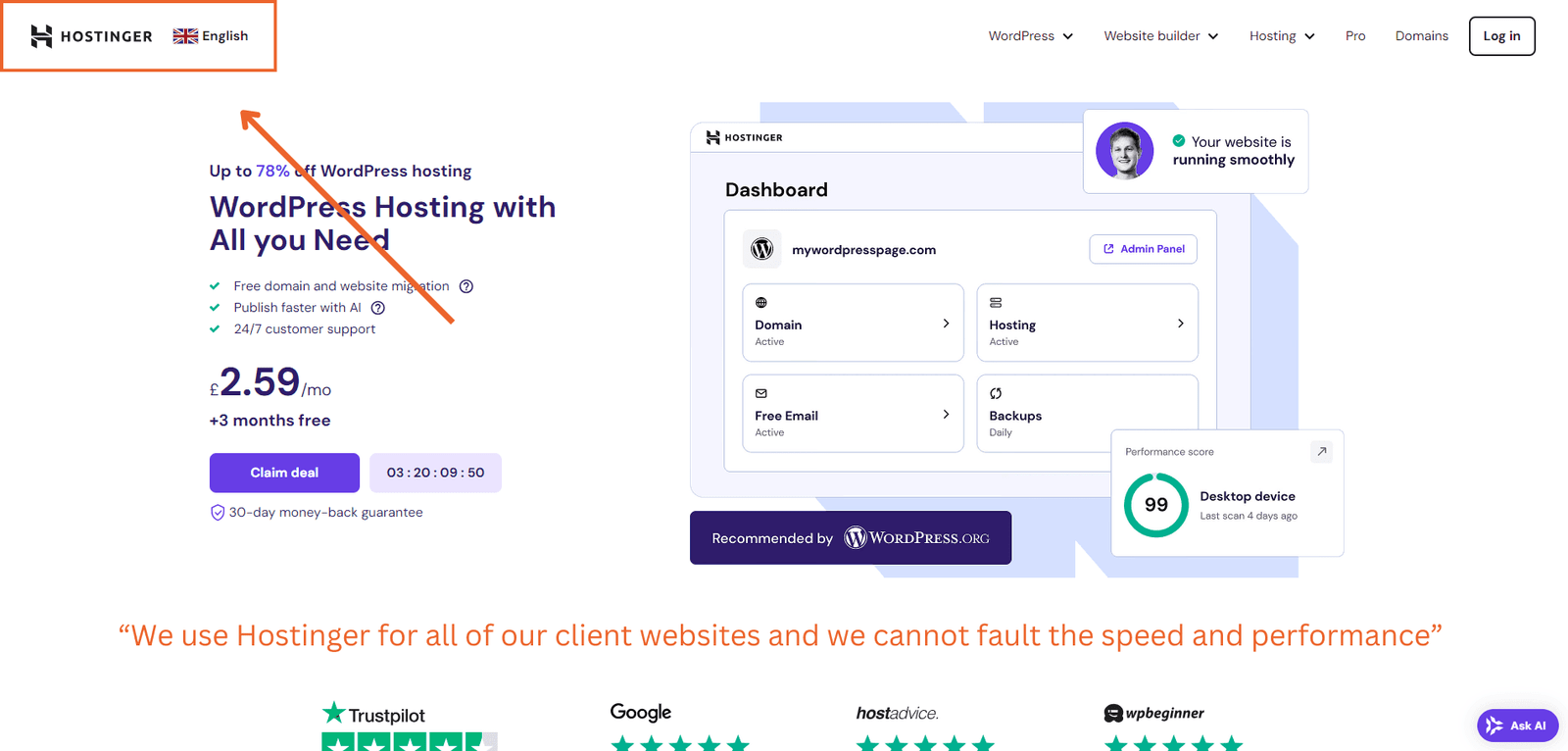
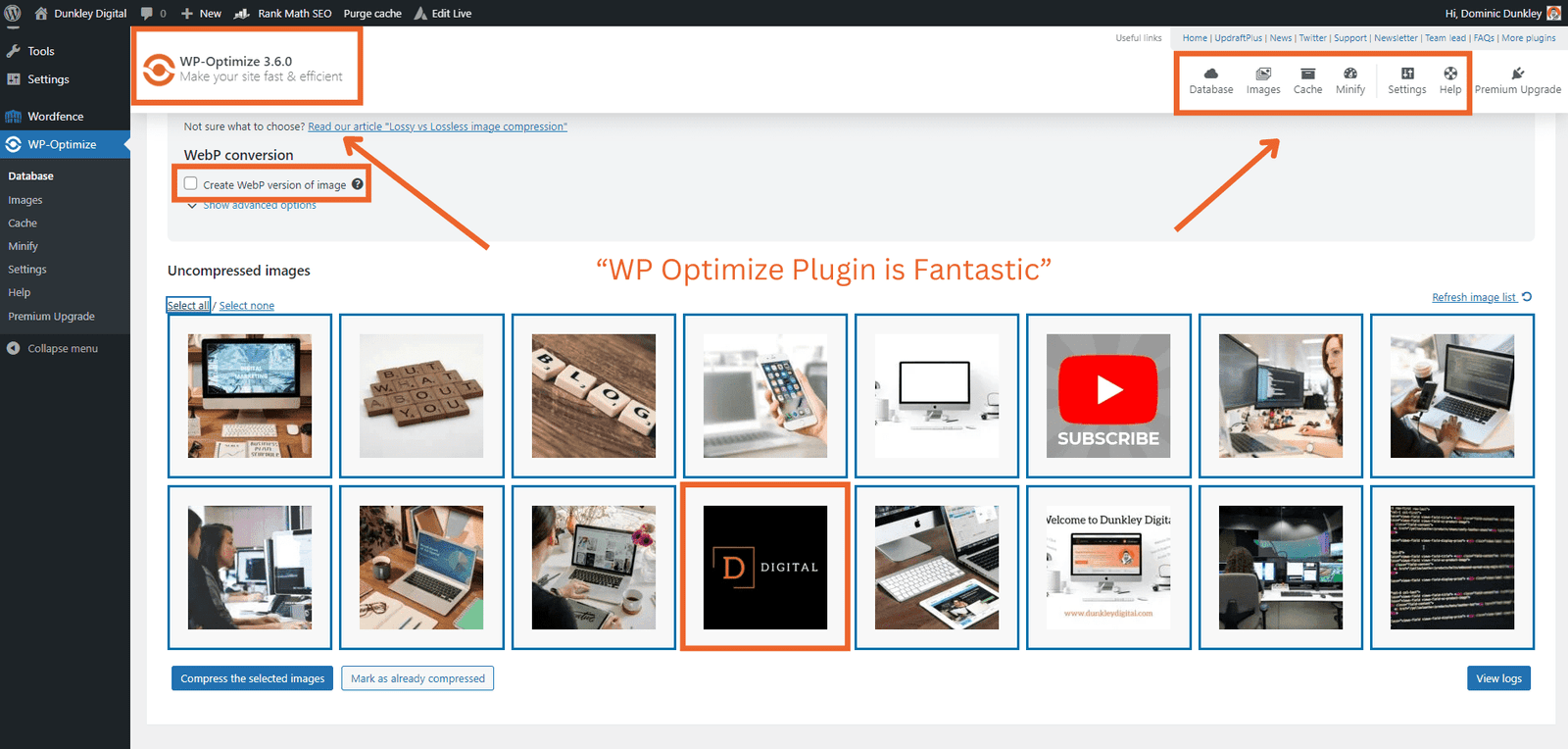
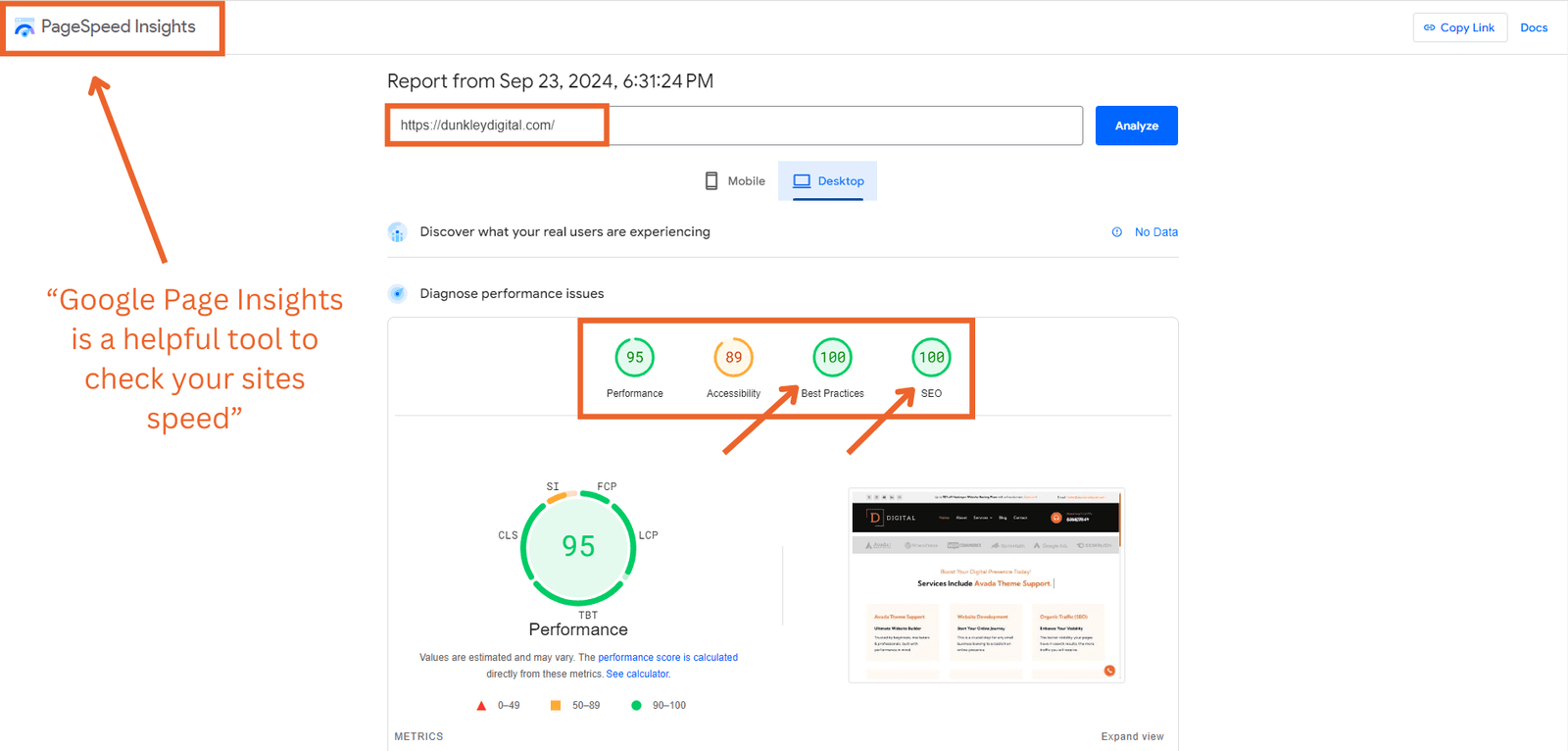









Leave A Comment